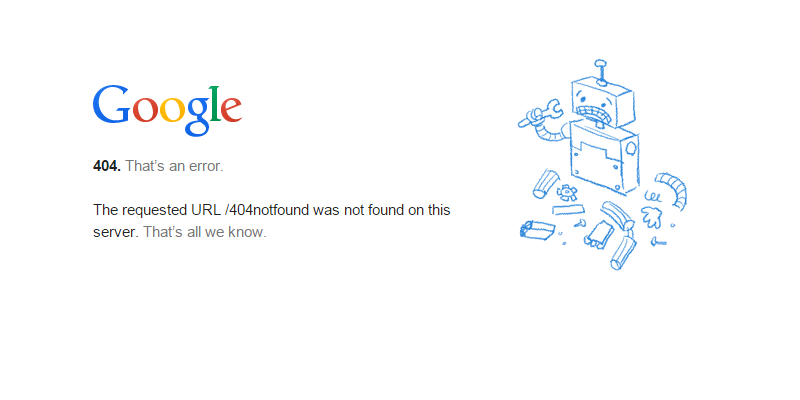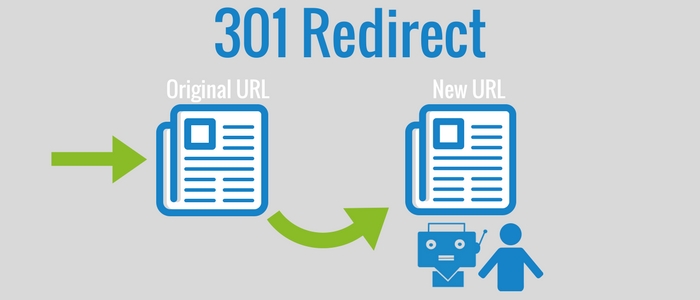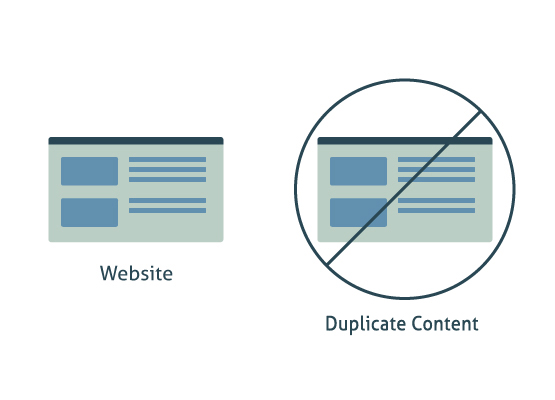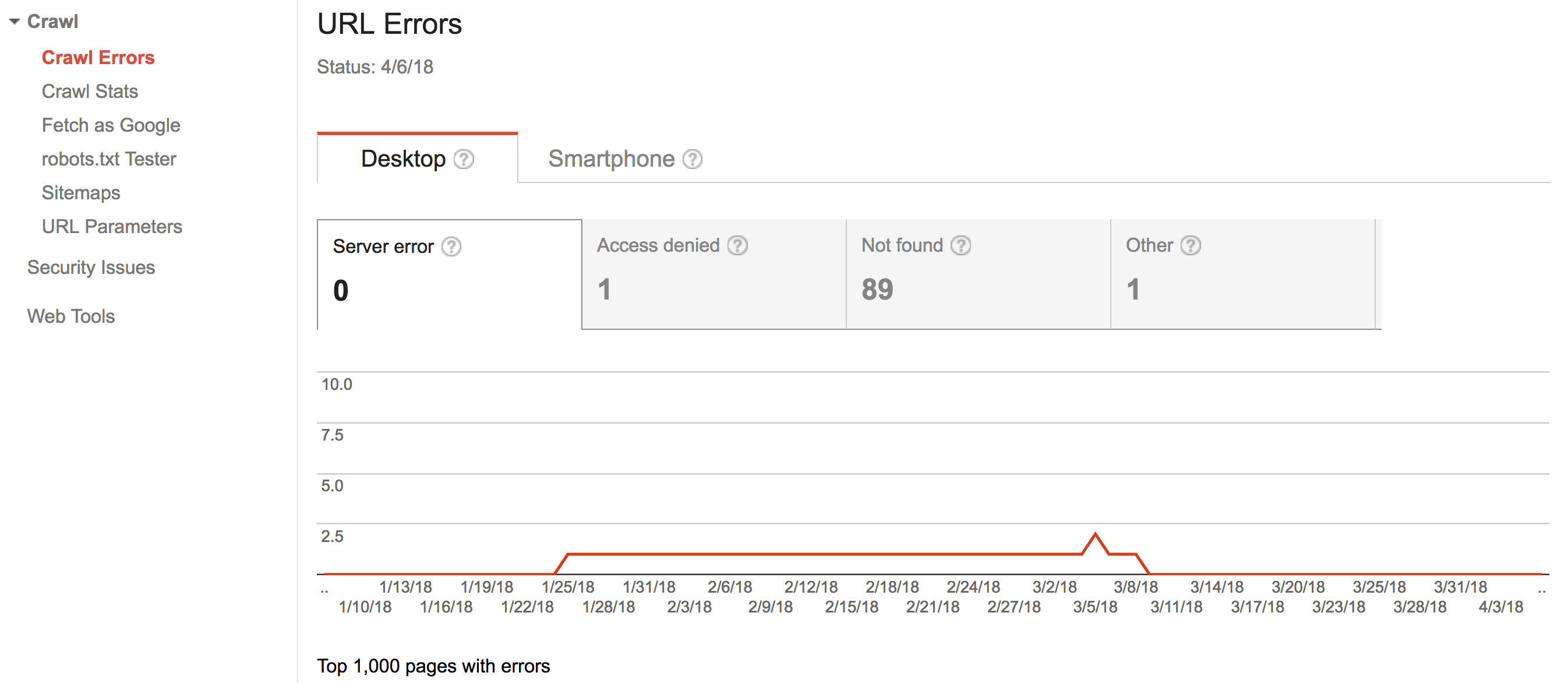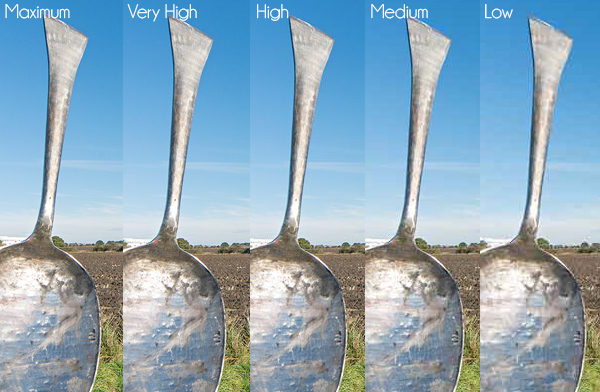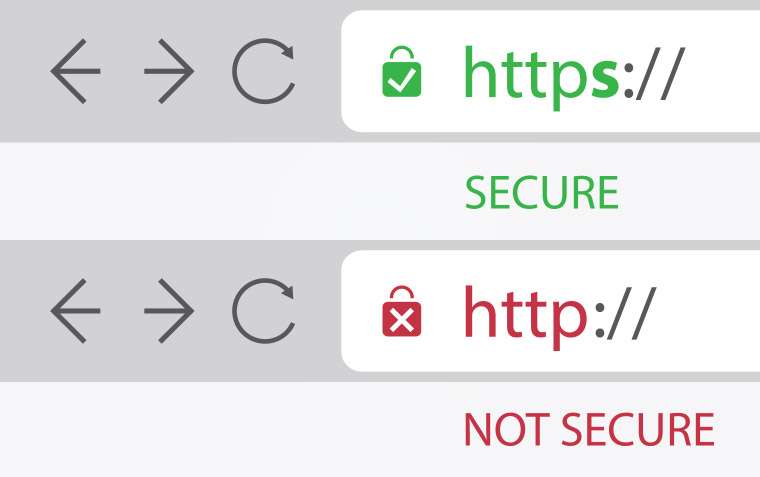Why Technical SEO Is More Important Than Other SEO Tactics

SEO is one of the most important practices for a business. Out of all the SEO techniques, technical SEO stands as the backbone of every website. The digital marketing company in Ahmedabad suggests that your website will never respond well until you master technical SEO.
Let’s imagine you have a great piece of content that you are going to put on display for your readers. The content is uploaded, users get notified, and they click the link.
But wait!
It’s taking more than 3 seconds to load, and you start losing readers’ interest. As soon as the loading time approaches 10 seconds and more, you start losing your precious traffic.
So, this is how technical SEO work. It can thrive in more traffic just by preventing people from leaving the page.
Let’s see some more things that support technical SEO.
Make Your Website Mobile-friendly
[Image Courtesy:seogorillas.com]
Mobile-friendliness is the need of the hour when the second decade of the twenty-first century is already close to ending. We have come far from the days of the home phone, and our life is adjusted around our smartphones.
As a website owner, you must ensure that the users coming to your through mobile phones must be able to navigate the website without any issues. And for that, you need a dynamic serving site or responsive site. Your website must adjust according to the device.
You can also create a separate website for mobile phone users. But, then you will need to add all the critical contents with high-quality images so that your mobile users won’t miss out on anything.
Your Website Can’t Go Slow
[Image Courtesy:bootstrapbay.com]
A business can go slow, but the website can’t. When a website doesn’t work fast enough, users tend to switch to other options. As discussed above, most of the users expect the page to load within a max of 10 seconds, and after that, you start losing customers.
Even google will land you down in the search results seeing people live your website within 5 seconds of clicking.
You can use tools to measure your site speed plus you can also check it manually to feel like users.
Test several pages and try to find the reason for the pages loading slow.
Are the images too big? Isn’t the site caching the content? Your website might be working on a slow web host, or you might have used multiple plugins. There are several reasons for the site to load slow, and you need to fix each.
Identify And Resolve Site Errors
Site errors can be caused due to missing pages, broken links, and correct redirects. Let’s have a look at some of the site errors.
404 Errors
[Image Courtesy:sc.cnbcfm.com]
Every website can have 404 errors at some point. And we all know how frustrating it is. So, it’s better to get it fixed on time. Customize your error pages so that you can at least prevent your search rankings from dropping.
You customize your error pages to prevent pogo-sticking.
301 Redirects
[Image Courtesy:bluemagnetinteractive.com]
301 redirect means you permanently assign the new page to the link. But, when you use 302 redirects, you are making it temporary. When you use 301 redirects, the page occupied the ranking of the previous page, and it gains the same authority and trust. But, in the case of 302 redirects, the boats accept it as a temporary page, and it starts losing its ranking.
Deal With The Broken Links
[Image Courtesy: internetmarketingteam.co.uk]
Repeated broken links can make you lose your potential customers. So, it’s better to find and fix them on time.
Find And Eliminate Duplicate Content
[Image Courtesy: arboro.de]
The first thing is don’t keep copied content on the website. And the second thing is, don’t keep the same idea in every blog. Prevent duplication as much as possible.
Crawl Errors Are Harmful
[Image Courtesy: cdn-backlinko.pressidium]
Here is how to prevent them:
- Make sure you have a working sitemap
- All your content is indexed and cached
- Keep URLs clean and short
- Track the “denied site access” errors and fix them.
Don’t Let The Images Be An Issue
[Image Courtesy: cms-assets.tutsplus]
Compress your images with tools to make sure that they don’t make the pages load slower. Moreover, you must fix broken images wherever found.
Don’t Overlook Security
[Image Courtesy: embryodigital.co.uk]
You might have accepted your site as safe with HTTP, but that’s not the case now. Google will warn users about your website, and you might start losing traffic.
The standard for the safe site is https. So, to make sure that Google marks your website secure, use https.
These were some of the aspects of technical SEO that make a must for every website owner.