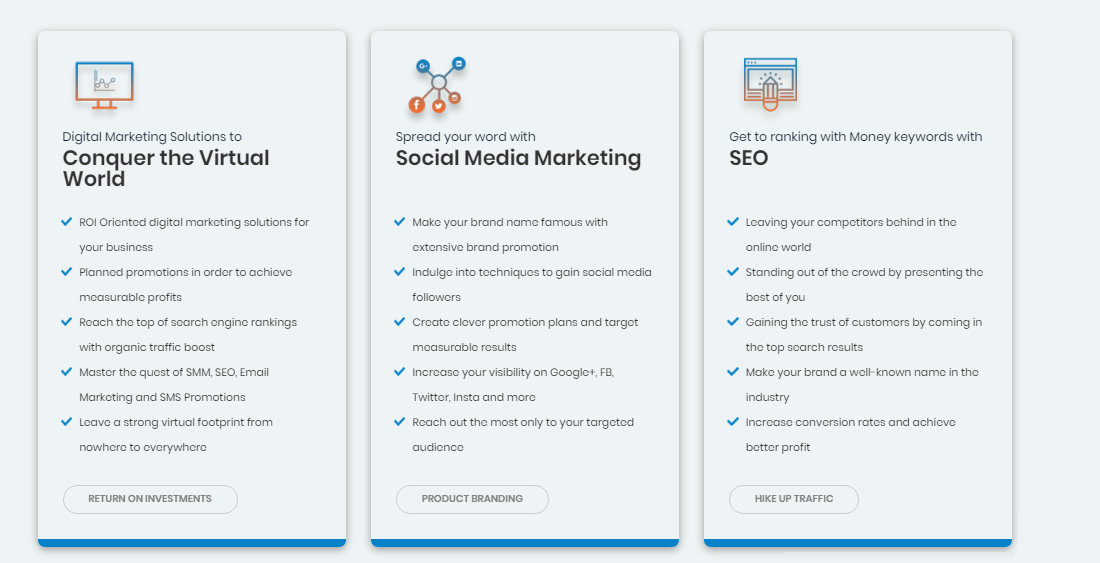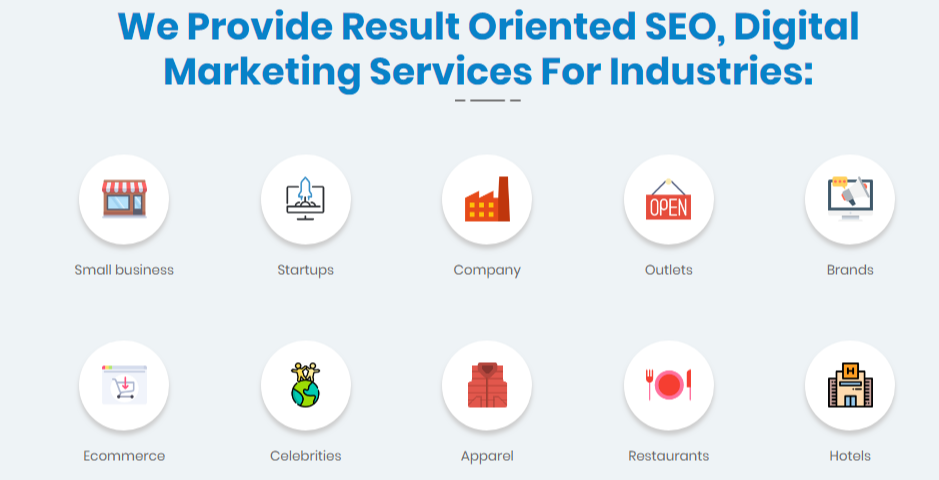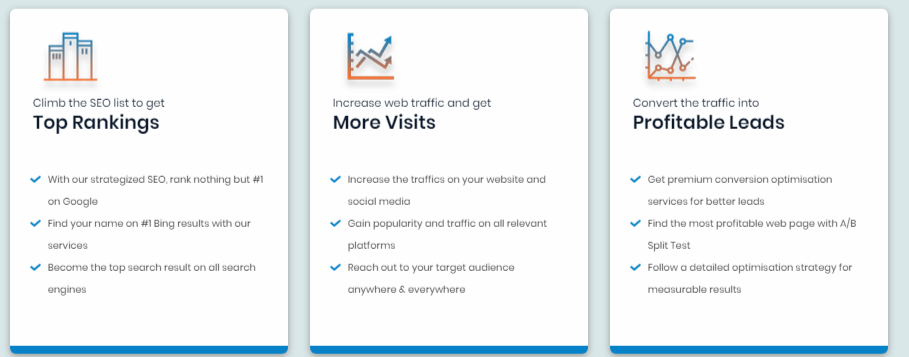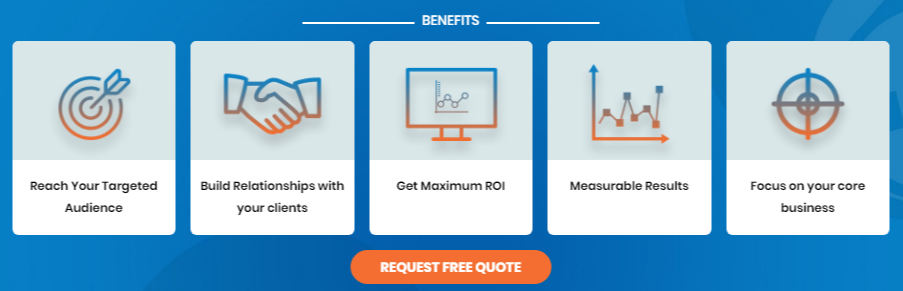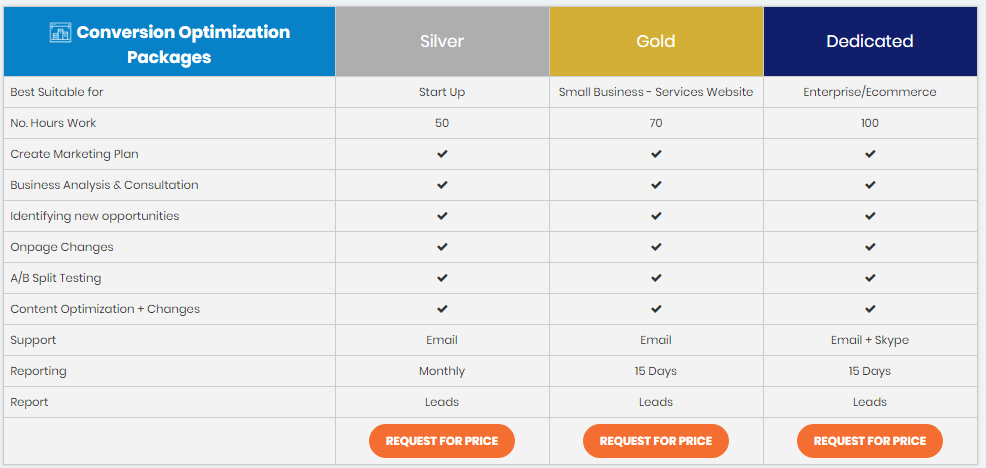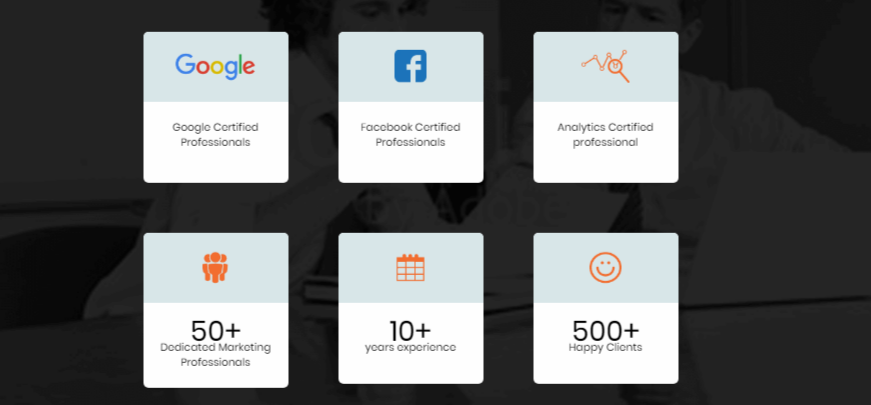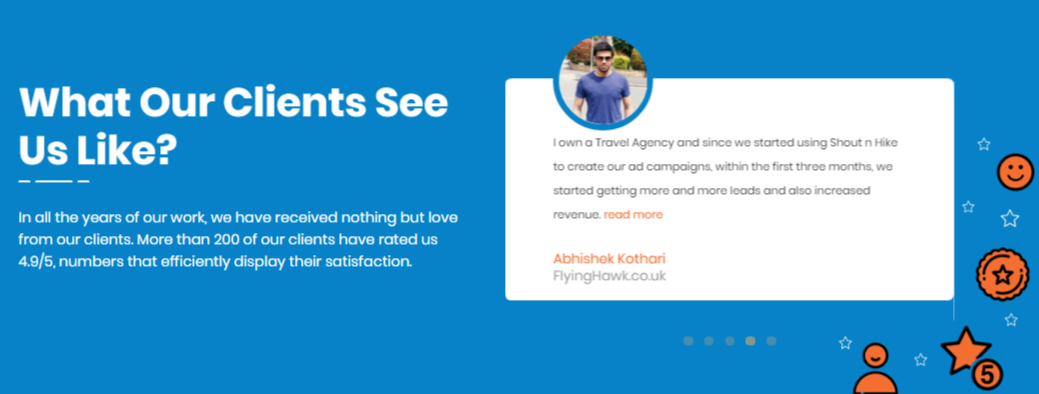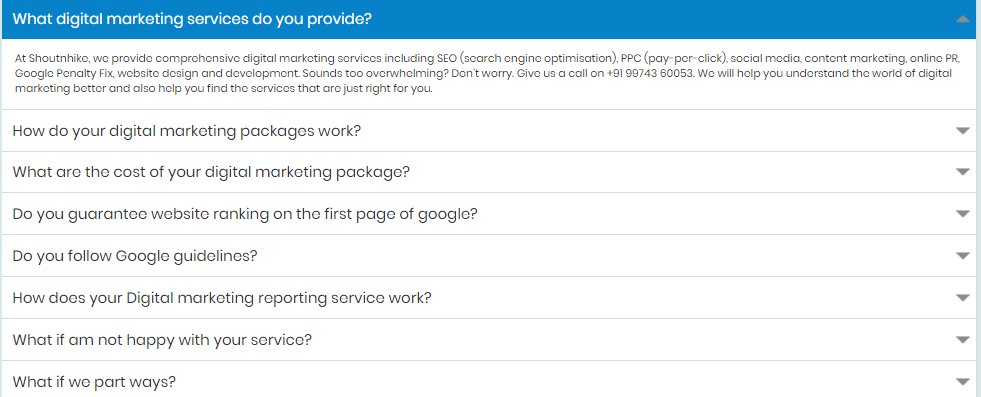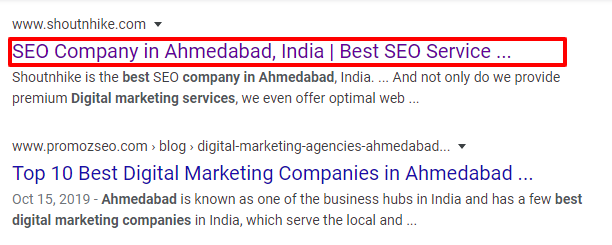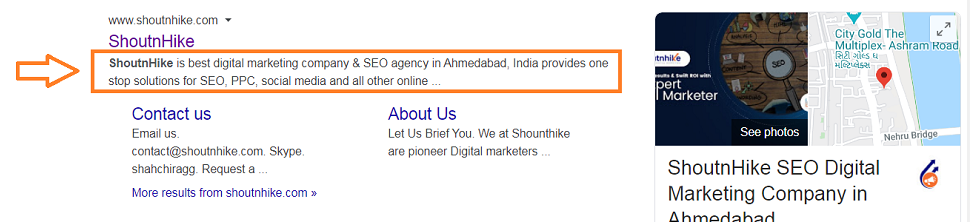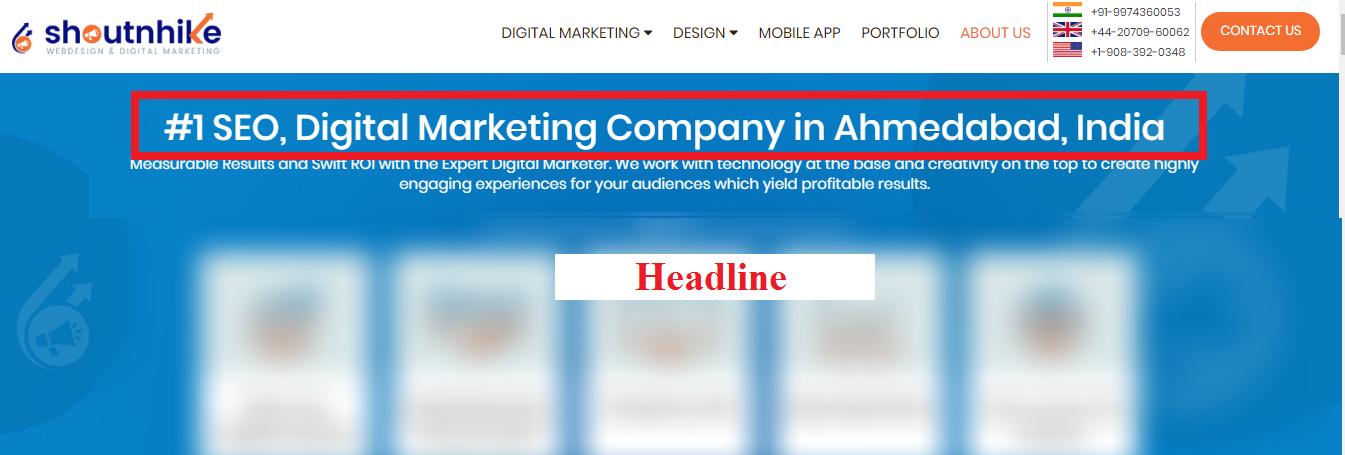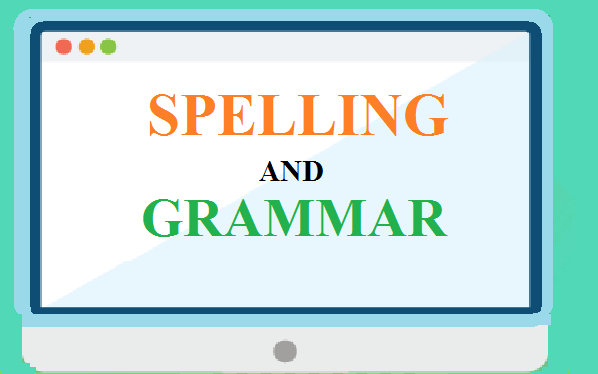The Secret of Ranking High On Google Using On-Page SEO

On-page SEO is one thing that will help a website rank high on the search engine for the targeted keywords.
What Exactly Is On-Page SEO

On-page SEO, in a nutshell, is nothing but optimization of the individual pages on a website for targeted keywords.
This is one of the fundamental things to rank well in Google.
On-page SEO focuses not only on the content of the website, but it also focuses on the HTML source code of the pages that you are optimizing.
Some people get confused with the On-page SEO with Off-page SEO. Off-page SEO focuses on external signals and links and not on the content that you publish on a page on your website.
One has to focus on specific aspects of a website when working on On-page SEO.
Ranking Factors Related to On-Page SEO
Using the Right Keyword

If you desire to reach out to the right audience, you need to do proper keyword research before using them in your content. For example, understanding user intent is essential before you use a keyword. Long-tail keywords have less competition and can target a specific area.
Content of the Page:

Do not forget that it is the content that is on your website that pulls traffic like a magnet. People want to check the content to see if it is relevant to their search. Creating excellent content will help you to bring traffic to the website. You can call the material on your site good when it meets the following two traits:
- Content helps meet a specific demand
- Content is linkable
Landing page content should concise of the following things,
Overview Section:
What is Product or Services + What is our strength to provide the services. You can get ideas easily from your competitors.
Show Services we offer:
List services we offer individuals with images + small text. And when a user clicks on the individual service he/she should redirect to the particular landing page.
Services or products for whom?
Targeted Audience (Entrepreneur, Business Type, Business people, Students, etc…)
Benefits of Products or Services
Show Benefits only (Benefits in which touch user or how it will make users life easy.
Features of Products or services
What includes in services (Types of services with details as per users search query)
What are the packages for the services or products
Packages Section (Types of packages as per targeted audience demand, for example, Gold, Silver, Platinum, etc…)
Why user buys products or services from us:
- Why Choose us Section (Our portfolio, Certifications, Years of experience, etc…)
- Like # of clients, Years of experience, Project completed, # of industry served, # of Certifications, Unique Process/Method to distinguish us from our competitors.
- Showcase USP in content as well.
- We can highlight industry common issues and how we take care of them effectively.
Some of our works: Work Showcase
Get ideas from your competitors.
Request a Free Quote Form (Lead Generation Form)
- It should be highlighted by using different colors.
- Put it on prominent places so that maximum users can see it.
- Put it on all the pages we have on the website.
- Add one line we Respect Your Privacy.
- Add “Request a FREE Quote” form with name, email, contact no. and description.
- Add what + when users can expect along with free quote form to increase conversion rate. For example “you will receive a quote within 24 hrs.
How we provide the services

- Process Section (Stepwise process, step 1-Analyze requirement, step 2-Create Strategy, step 3-Execute, step 4-Measurement performance and optimize)
- Video about the overview of the company, services, and products your offer, your style of working, Your vision, contact details and call to action.
- Reference Video to get the idea.
User reviews + rating:
Testimonials Section Add testimonial along with client image. Also, you can add video testimonials as well.
F.A.Q (Frequently Asked Questions)
- Get ideas from your competitors.
- You also take ideas from Keywordstool.io
News and Articles
- Show latest blog and news with image and description
- See our work on (Featured Listing ) “Good firms, Clutch and Extract
- Add all reputed listing website logo with links
Famous company logos

Add a famous product logo to make the user feel that you provide service for the things he/she knows.
Tools from which you can check content originality,
http://copyscape.com/ -Most Powerful
http://www.duplichecker.com/
http://www.siteliner.com/
http://www.plagium.com/
You can expect fast ranking improvement when you add targeted keywords in the content. Also, you need to take care that the density of the keyword must not exceed 2%. I.e. your keyword (or key phrase) must come not more than 2 times per 100 words.
Title Tags:
This is the first thing users see when they see your results in Google. And hence Google gives the highest priority to this tag in ranking.
Meta tag or the title tag is an HTML element. It helps in detailing the title of the page. Now, this is what is going to get displayed in the search engine. Users will get some time to skim through it before deciding to click on the website. You should use the most important keywords in the meta title.
Top secrets for title tags,
- Create Title using keywords and all the keywords must be in title case it should not be more than 75 characters
- The title must start with an important keyword(s).
- Use pipes | to separate different keywords in the title.
- The title must be in the Title case. You can do it easily by putting them in Google Docs and then change the case from Format>Capitalization.
- You can create a title tag with =proper(“text”) in an excel cell.
- The title must be readable as well.
- If you can’t add all the keywords just prioritize keywords (search volume + users intention) first and add other keywords in the description.
- Format: <title>Created title</title>
- Please check the title in ms word for spelling and grammar mistakes.
You must take care in ensuring that the information in the meta tag is accurate and is related to the content on the page it is directing. Also, note that some social network sites also use the title tag to display what they share on their page. This way, people will get the necessary information about a webpage before clicking on it.
Meta Description:
This is the second thing users see after the title in the Google search result. Google sometimes creates descriptions from the website content if they don’t find the existing meta description helpful to the targeted audience.
Top secrets for description tag,
- Create Description using keywords and it should not be more than 300 characters.
- Add USP (Services-Experience, Portfolio, Certifications, # of clients)
- Ecommerce-FREE Delivery, Return policy, COD, Price, Reviews, Offer, Shipping Time) + Keywords + Call to action in the description.
- Create patterns for the product page on a big commerce website. For example <Organic Vata Churna Calming Spice Mix.> 1K+ FSSAI approved products. Fast and Secure FREE Shipping. Free Return as per policy. Buy Now.
- Format: <meta name=”description” content=””/>
- Please check the title in ms word for spelling and grammar mistakes.
Headline
This is the first line users used to read when they land on the page. And hence it is very important to get top ranking for the targeted keywords.
Top secrets for Headline,
- Take header the same as title provided it is compatible with length or remove part (which do not contain keywords/important keywords) we can remove.
- The header should be in the h1 tag.
Bonus tip- You can check headline is in h1 or not via keyboard shortcut ctrl + u
Check page content for Grammar and Spelling Mistakes
This is one of the factors Google considers to rank high.
- Paste the content in MS word and check for spelling and grammar.
- Add descriptive anchor text in the content.
- https://www.grammarly.com/
Canonical Issue

If there is more than one page with the same content and different URL there is a canonical issue. You can take care of it by adding a canonical tag like shown below in the heading.
For example,
- www.shoutnhike.com
- Shoutnhike.com
- http://www.shoutnhike.com
All 3 pages are the same but have different URLs,
Add the below code in the head section and add the page you would like to index in Google after href.
<link rel=”canonical” href=”http://www.shoutnhike.com/conversion-rate-optimization-services.html” />
Assess the Performance
Lastly, you can always use free tools such as ‘Google Analytics’ to check how the keywords are performing. If a keyword is underperforming, you can replace it.
If you desire to know these things in detail, you should enroll in a Digital Marketing Course in Ahmedabad.
One is going to enjoy so many benefits when they plan on getting completing the Digital Marketing Course in Ahmedabad. Digital Marketing is one of those things that most businesses are focusing on and will always concentrate on even in the near future. A person who gains so much knowledge in this stream is going to have a wonderful time.
People can grow their business, or if they are planning to start an SEO company in Ahmedabad, they can help other businesses when they know particular marketing tactics like On-page SEO.